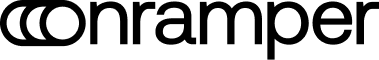Sandbox Testing Guide
Below is an overview of the testing capabilities we provide as part of the Onramper integration experience
Exciting times! You have made it this far, you are almost ready to go live. All you have to do now is test your integration, complete a test transaction and then get ready to go live. Nice work! 🎉
Environment Access
Ensure you are using the correct base URL and API keys for the sandbox environment.
| Environment | API Key Prefix | URL |
|---|---|---|
| Sandbox | pk_test | https://buy.onramper.dev (.dev) |
| Production | pk_prod | https://buy.onramper.com (.com) |
Note: The sandbox domain ends in .dev, while production ends in .com.
Important: Sandbox Purpose and Limitations
The Onramper sandbox is a simulated environment. It is critical to understand what it can and cannot do.
What Sandbox Is For
- UI Integration: Testing the look and feel of the widget within your application or WebView.
- Flow Exploration: Understanding the steps a user takes (email entry, KYC simulation, payment method selection).
- Handling API Responses: Verifying that your application correctly handles success/fail callbacks from the widget.
What Sandbox Is NOT For
Critical Warning: The sandbox environment has significant limitations compared to production:
- ❌ No Testnet Transactions: Unlike some other platforms, none of the providers support actual testnet blockchain transactions. You cannot verify on-chain settlement in this environment.
- ❌ Data Accuracy: Available assets (fiat/crypto) in sandbox often differ from production and may lack complete data accuracy.
- ❌ APM Testing: Alternative Payment Methods (e.g., Apple Pay, Google Pay) generally cannot be tested; you must use dummy cards.
- ❌ Production Bleed-over: For providers without a dedicated sandbox, Onramper may display their production environment inside the .dev sandbox. Be careful: using real card data here may result in actual charges.
Sandbox-Friendly Providers
While Onramper integrates many providers, their sandbox reliability varies significantly.
Recommended for Testing
Only one provider is recommended for simulating a full user flow securely.
- Banxa: This is the most mature sandbox environment available on Onramper. It is highly recommended to use Banxa (specifically for GBP or EUR) for all integration testing
Limited Sandbox Support:
The following providers have sandbox environments, but they may be "janky," often reject KYC, or lack full functionality.
- Sardine: Supports specific email/phone triggers for fraud checks.
- Topper: Supports specific OTPs and low-KYC flows.
- Stripe: Functional but requires specific test SSNs.
- TransFi & BTC Direct: Basic test card support available.
- Coinify: Different cards trigger different responses.
❌ Production Only / Real Payments Required
- These providers effectively operate in production mode even within the sandbox.
- Alchemy Pay: Sandbox functions like production; requires real payments to test.
- Fonbnk: Requires real wallet addresses matching the token; no test cards available
Testing Best Practices##
- Prioritize Banxa Always start your integration testing using Banxa with GBP or EUR. This provider offers the highest probability of completing a flow without unexpected errors or rejection.
- Verify Wallet Addresses Even though transactions do not settle on the testnet, some providers (like BTC Direct) may require a syntactically valid wallet address to proceed past the quote screen.
- Production Testing Strategy
Because provider sandboxes are non-standardized and often lack testnet support, we recommend:
- Deploying your integration behind a feature flag or on a hidden staging page.
- Performing final validation using Production mode (pk_prod) with small, real transactions to ensure calculations and liquidity are accurate.
- Troubleshooting
If you encounter empty wallet errors or rejected transactions in Sandbox:
- Check if you are using the correct dummy card for the specific provider selected.
- Recall that on-chain settlement will not occur.
- If a provider interface looks identical to a live payment screen and rejects the dummy card, you may be viewing a production environment.
Updated 22 days ago