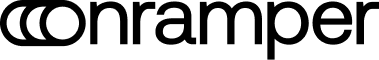Widget - Sign a URL
Introduction
Signature parameters should be used when passing sensitive information. If the following URL parameters are present in the URL,
walletswalletAddressTagsnetworkWallets
You can generate a signature for the URL on the server-side and append it to the URL. When a signature is provided, the validity of the query string is checked to ensure it hasn't been tampered with. If the signature is invalid for any reason, the transaction will be restricted during checkout.
If the URL contains sensitive data, including the signature is mandatory. You must sign the URL's query string using the provided secret key (a new secret key will be provided for signing URLs) and attach the generated signature as a query parameter when loading the widget inside an iframe or in standalone mode.
⚠️ - Please make sure that all crypto ids and network ids are in lower case. E.g. wallets=btc:<...>, not wallets=BTC:<...>.
Current URL Structure
Here is an example of the current URL structure with parameters:
In this example, wallets, networkWallets, and walletAddressTags contain sensitive data that should be protected with a signature.
How to Generate the Signature
-
Prepare the String to be Signed
First, you need to prepare the string to be signed. It's essential to follow the format below. The URL parameters we expect to be signed are
wallets,walletAddressTags, andnetworkWallets. ThesignContentwould be a subset of the URL, containing only the parameters we require.
const signContent = 'wallets=btc:1Lbcfr7sAHTD9CgdQo3HTMTkV8LK4ZnX71,eth:1Lbcfr7sAUTEFCgdQo3HTMTkV8LK4ZnX71&networkWallets=ethereum:1BvBMSEYstWetqTFn5wrwrhGFryetusJaNVN2,bitcoin:1BvBMSEYstWetqTFn5Au4m4GFg7xJaNVN2&walletAddressTags=btc:1BvBMSEYstWetqTFn5Au4m4GFg7xJaNVN2,eth:1BvBMSEYstWetqTFn5wrwrhGFryetusJaNVN2'- Only sign the unencoded sensitive parameter,
- such as:wallets=btc:1Lbcfr7sAHTD9CgdQo3HTMTkV8LK4ZnX71
- Do not URL-encode it before signing.
- Even though the : character will be encoded in the final URL (%3A), the signature must be based on the original, un-encoded value.
- Use HMAC-SHA256 with your project’s secret key to generate the signature.
- Then, include the signed value as a signature parameter in the final (encoded) URL.
- Only sign the unencoded sensitive parameter,
-
Sort the String Keys Alphabetically
In signContent, string keys should be ordered alphabetically. If there are nested values, those keys should also be sorted alphabetically. Adhering to a common format helps reduce signature validation errors.You can use the following function to convert your input URL string to a valid format.
function arrangeStringAlphabetically(inputString: string): string { // Parse the input string into an object const inputObject: { [key: string]: { [key: string]: string } } = {}; inputString.split('&').forEach((pair) => { // Split each pair into key and value const [key, value] = pair.split('='); // Split the value into nested key-value pairs const nestedPairs = value.split(','); inputObject[key] = {}; // Initialize the nested object for the key nestedPairs.forEach((nestedPair) => { // Split each nested pair into nested key and value const [nestedKey, nestedValue] = nestedPair.split(':'); // Assign the nested key-value pair to the nested object inputObject[key][nestedKey] = nestedValue; }); }); // Sort the keys of each nested object alphabetically for (const key in inputObject) { inputObject[key] = Object.fromEntries(Object.entries(inputObject[key]).sort()); } // Sort the keys of the top-level object alphabetically const sortedKeys = Object.keys(inputObject).sort(); const sortedObject: { [key: string]: { [key: string]: string } } = {}; sortedKeys.forEach((key) => { sortedObject[key] = inputObject[key]; }); // Reconstruct the string from the sorted object let resultString = ''; for (const key in sortedObject) { resultString += key + '='; // Append the key // Append nested key-value pairs, sorted alphabetically resultString += Object.entries(sortedObject[key]).map(([nestedKey, nestedValue]) => `${nestedKey}:${nestedValue}`).join(','); resultString += '&'; // Separate key-value pairs with '&' } resultString = resultString.slice(0, -1); // Remove the trailing '&' return resultString; } -
Generate the Signature
After preparing the signContent, you can use HMAC with SHA256 digested to hex to generate a signature.
Note: We will provide a separate secret key specifically for signing the
signContent. Please contact our customer support for assistance in obtaining the key.
import crypto from "crypto"; function generateSignature(secretKey: string, data: string): string { const hmac = crypto.createHmac("sha256", secretKey); hmac.update(data); return hmac.digest("hex"); } -
Append the Signature to the URL
Once the signature is generated, it should be appended to the original URL with the query parameter signature.\const originalUrl = 'https://buy.onramper.com/?apiKey=pk_prod_01GQS0CRGNRTTGV3A0S3A0AEW4&country=nl&wallets=btc:1Lbcfr7sAHTD9CgdQo3HTMTkV8LK4ZnX71,eth:1Lbcfr7sAUTEFCgdQo3HTMTkV8LK4ZnX71&networkWallets=bitcoin:1BvBMSEYstWetqTFn5Au4m4GFg7xJaNVN2,ethereum:1BvBMSEYstWetqTFn5wrwrhGFryetusJaNVN2&walletAddressTags=btc:1BvBMSEYstWetqTFn5Au4m4GFg7xJaNVN2,eth:1BvBMSEYstWetqTFn5wrwrhGFryetusJaNVN2'; const signature = generateSignature(secretKey, signContent); const signedUrl = `${originalUrl}&signature=${signature}`;
Try It Yourself!
Explore our testing widget signature tool with a step-by-step guide to signing your content and understanding where each part fits..
💡 Tip: Switch to advanced mode for more control.
All processing happens locally and never connects to online services—your keys remain secure!
Updated 9 months ago