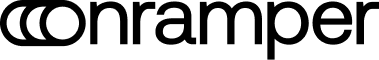Onboarding Guide 🙏
We are on a mission to make it easy for any wallet, exchange and dApp to enable their end users to buy crypto with their preferred payment method be it a Visa card, PIX in Brazil, UPI in India or any other method.
You can sign up for an Onramper account in less than 5 minutes. Depending on the complexity of your entity setup it may take up to 7 days for us to verify your KYB documents and get you live.
Who we work with
If you want to offer fiat-to-crypto purchases inside your application, we would love to hear from you. Our partners range from wallets like Coinbase Wallet, Bitcoin.com, Exodus to web3 parties like Jupiter and Sushiswap.
Checklist
Below is a quick checklist for you before you start your on-boarding journey with Onramper. If you can tick all 3 boxes, you should be well on your way to be live with us.
- You must have a registered legal entity that is already incorporated.
- You must have have the registration documents from registering the entity.
- You are aware that there is a monthly/annual subscription fee for using Onramper.
Create an account
- Head over to this URL
- Register a new user
- Fill in the on-boarding information
- Click continue to access the dashboard
- In here you'll have access to your staging key to start integrating Onramper.
Subscribe via Stripe
- You can choose between a monthly and annual subscription. Choose the one you'd like to subscribe to.
- Complete the Stripe checkout flow for your 14 day free trial
- You'll now see you have started your 14 day free trial
- You can always manage your billing from within the dashboard by clicking "Manage subscription"
Complete KYB
- After successfully subscribing via Stripe, you will be redirected back to the dashboard. You can then click the KYB link to begin your verification.
- Fill in all required information and upload all requested documents with our KYB vendor.
- Click Submit once everything has been provided.
- KYB reviews typically take 3–7 working days.
- Please note: Incomplete or incorrect documents may extend the review time.
Request API Key
- Click the button "Request live keys".
- Once approved by our team, your production API keys will be available in your dashboard.
Reach out to our team
If you have any issues or questions during the on-boarding process, we are keen to help you. Our number one goal is to make it as seamless and friction-less for you to onboard. You can reach out team here.
Updated 3 months ago