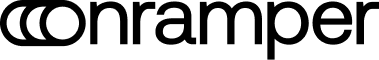API - Sign requests
Introduction
It’s crucial to maintain the integrity of our Checkout API to ensure that its content remains untampered. To achieve this, we are introducing a signature requirement for the Checkout API. When making direct calls to the Checkout API, it's necessary to sign the following and send the signature if they are present in the request payload:
walletsnetworkWalletswalletAddressTagswalletAddresswalletMemowalletAddresses
How you can generate the signature ?
-
Prepare the String to be Signed First, prepare the string that needs to be signed in the specified format. For our API integrations, the keys that require signing are walletAddress and walletMemo.\
const signContent = 'walletAddress=1A1zP1eP5QGefi2DMPTfTL5SLmv7DivfNa&walletMemo=1BvBMSEYstWetqTFn5Au4m4GFg7xJaNVN2'; -
Order Keys Alphabetically Ensure that keys in signContent are ordered alphabetically. Consistent formatting helps minimize signature validation errors.
You can use the following function to convert your input URL string to a valid format.
function arrangeStringAlphabetically(inputString: string): string { // Parse the input string into an object const inputObject: { [key: string]: { [key: string]: string } } = {}; inputString.split('&').forEach((pair) => { // Split each pair into key and value const [key, value] = pair.split('='); // Split the value into nested key-value pairs const nestedPairs = value.split(','); inputObject[key] = {}; // Initialize the nested object for the key nestedPairs.forEach((nestedPair) => { // Split each nested pair into nested key and value const [nestedKey, nestedValue] = nestedPair.split(':'); // Assign the nested key-value pair to the nested object inputObject[key][nestedKey] = nestedValue; }); }); // Sort the keys of each nested object alphabetically for (const key in inputObject) { inputObject[key] = Object.fromEntries(Object.entries(inputObject[key]).sort()); } // Sort the keys of the top-level object alphabetically const sortedKeys = Object.keys(inputObject).sort(); const sortedObject: { [key: string]: { [key: string]: string } } = {}; sortedKeys.forEach((key) => { sortedObject[key] = inputObject[key]; }); // Reconstruct the string from the sorted object let resultString = ''; for (const key in sortedObject) { resultString += key + '='; // Append the key // Append nested key-value pairs, sorted alphabetically resultString += Object.entries(sortedObject[key]).map(([nestedKey, nestedValue]) => `${nestedKey}:${nestedValue}`).join(','); resultString += '&'; // Separate key-value pairs with '&' } resultString = resultString.slice(0, -1); // Remove the trailing '&' return resultString; } -
Generate the Signature. After preparing signContent, use HMAC with SHA256 hashing to generate the signature in hexadecimal format.
Note: We will provide a separate secret key specifically for signing the
signContent. Please contact our customer support for assistance in obtaining the key.
import crypto from "crypto"; function generateSignature(secretKey: string, data: string): string { const hmac = crypto.createHmac("sha256", secretKey); hmac.update(data); return hmac.digest("hex"); }
-
Handling API Requests The generated
signatureandsignContentshould be included in the Checkout API request body along with the other checkout API data as shown below:
{ body: { signature: 'a1b8609646d0f37d31970fa37e6ae37215aaada91be418b09575dbe8d510d04d', signContent: 'walletAddress=1A1zP1eP5QGefi2DMPTfTL5SLmv7DivfNa&walletMemo=1BvBMSEYstWetqTFn5Au4m4GFg7xJaNVN2', onramp: 'coinify', source: 'eur', destination: 'btc', amount: 200, type: 'buy', paymentMethod: 'creditcard', network: 'bitcoin', uuid: '6756256e-d07f-42f0-a873-4d992eec09', originatingHost: 'buy.onramper.dev', partnerContext: '123-CLIENT-ORDER-ID-456', wallet: { address: '1A1zP1eP5QGefi2DMPTfTL5SLmv7DivfNa', memo: '1BvBMSEYstWetqTFn5Au4m4GFg7xJaNVN2', }, allowOnrampPmSelection: false, supportedParams: { theme: { isDark: false, themeName: 'light-theme', primaryColor: '#241D1C', secondaryColor: '#FFFFFF', primaryTextColor: '#141519', secondaryTextColor: '#6B6F80', cardColor: '#F6F7F9', }, partnerData: { redirectUrl: { success: 'http%3A%2F%2Fredirecturl.com%2F', }, }, }, }, }
Updated 5 months ago