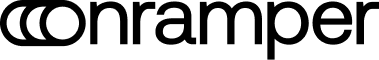Partner Onboarding
Integrate Onramper and offer the easiest way for your users to perform fiat-to-crypto transactions.
We strongly recommend implementing the Onramper widget — which boasts the highest success rates compared to other integrations. Here’s what you’ll want to do for the best possible user experience:
- Theme the widget 🎨
Customize your widget’s appearance to seamlessly blend into your existing brand. Choose your primary and secondary colors, border styles, and more with the Theme Configurator.
Once you’ve got it looking just right, all you need to do is copy and paste the code block provided to bring it to life on your platform!
- Configure your URL ⛓️
Before going live, you may also want to tweak some of the widget’s functionality: e.g., by setting default cryptos, fiats, and payment methods, pre-populating the amount, or restricting access to certain features.
We’ve got you covered with our URL Configurator. Once again, make the widget your own by selecting your rules. When you’re done, simply copy the URL and add it into the widget code.
- Get dashboard access 👀
Now that your widget’s up and running, why not learn from your users’ transactions?
With Onramper Terminal, you can dive deep into standardized data from all enabled onramps.
Note: the type of dashboard and seats available depending on your subscription. Reach out to us at [email protected] if you have any questions.
- Go Live !!!
Updated 4 months ago